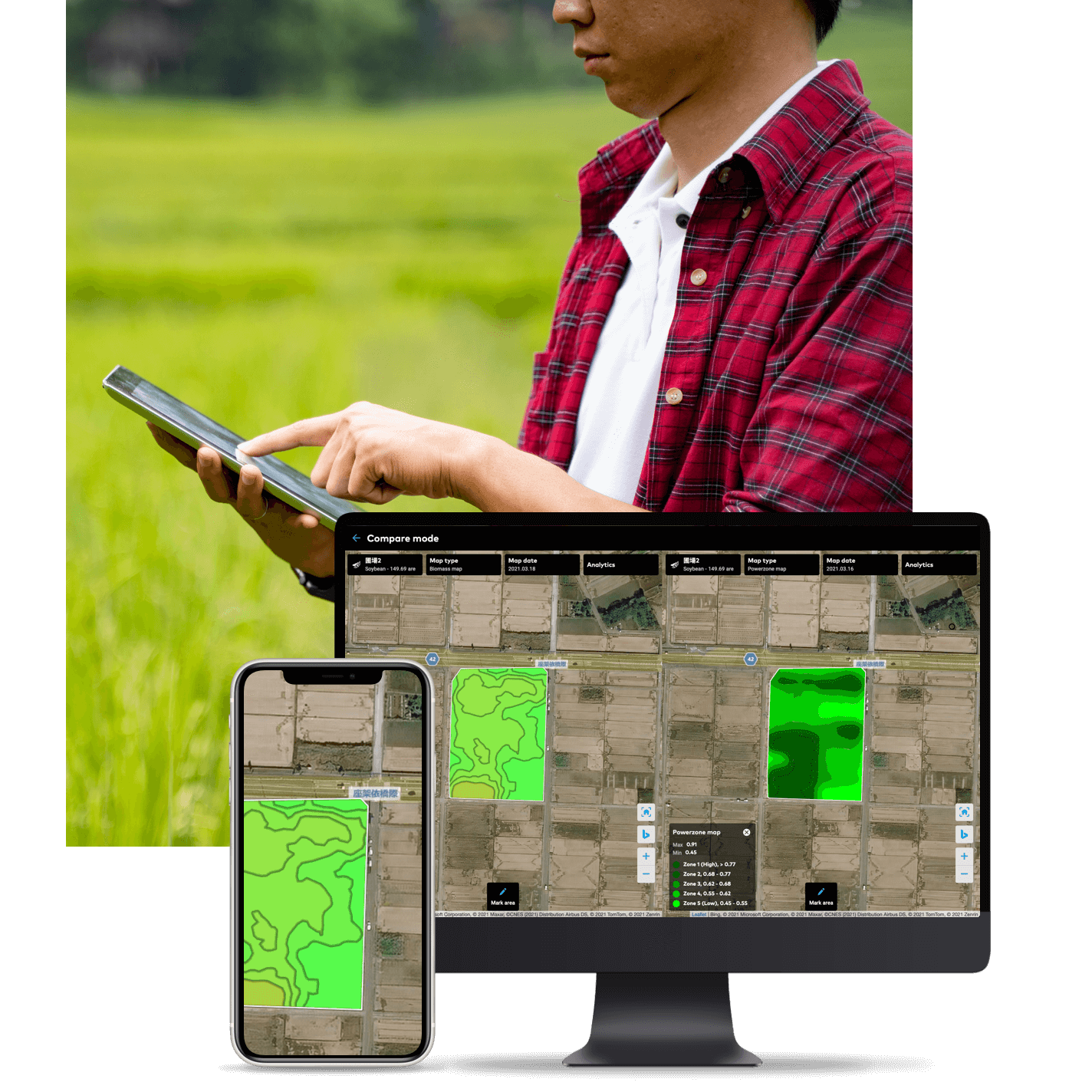I acknowledge the transfer of my personal data to Google according to the privacy policy
Accept動画
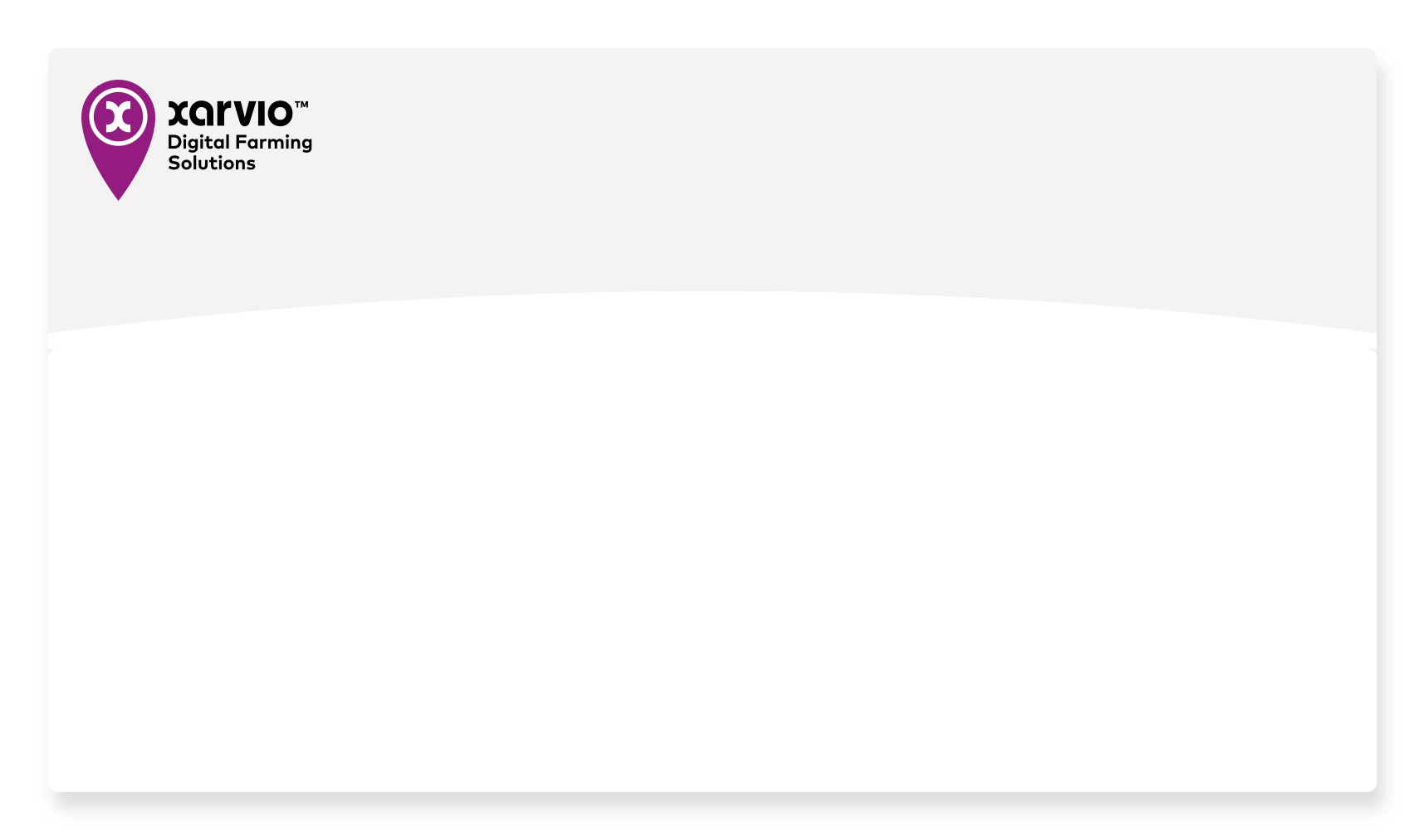
I acknowledge the transfer of my personal data to Google according to the privacy policy
Accept0.ザルビオ機能概要(ナレーションあり)
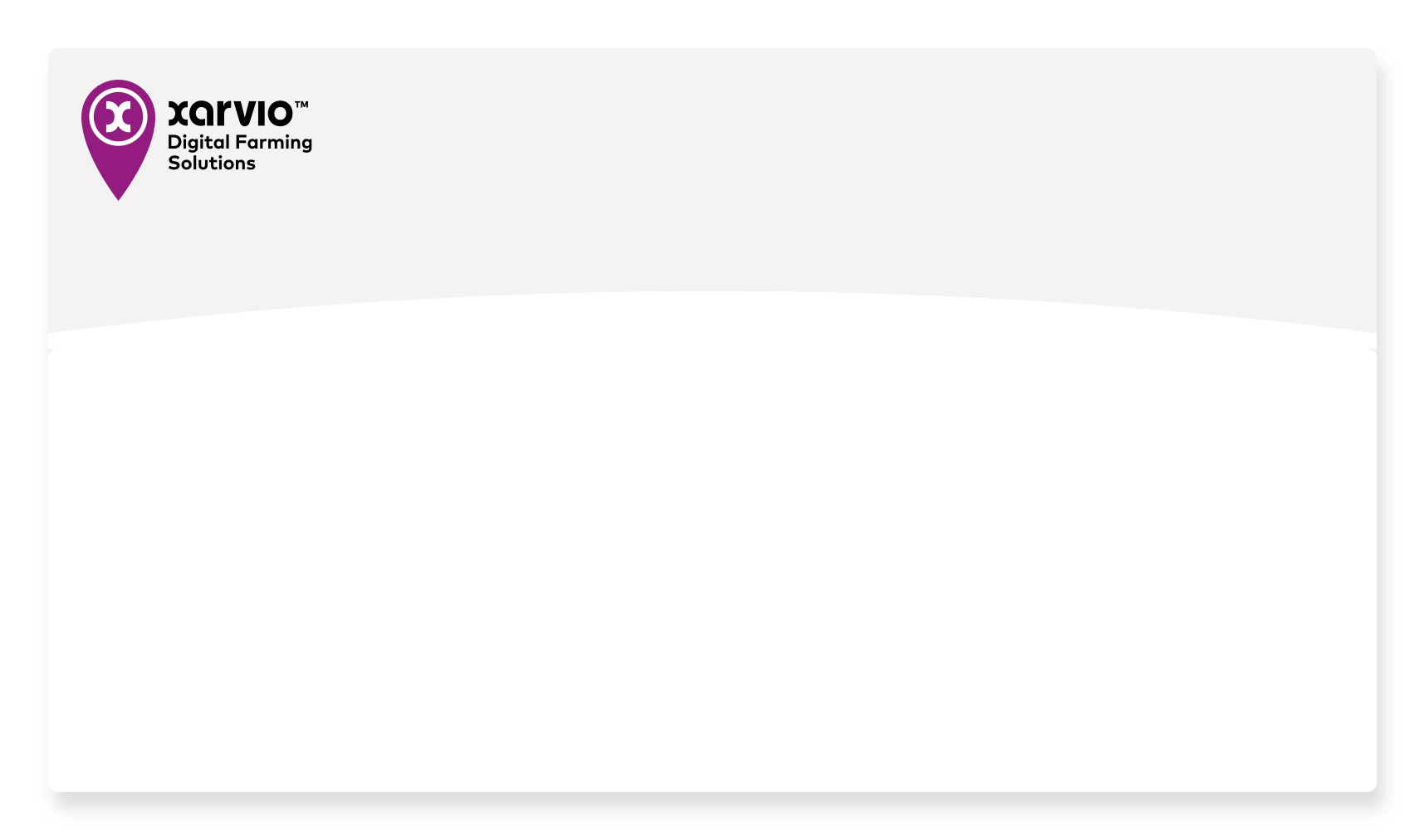
I acknowledge the transfer of my personal data to Google according to the privacy policy
Accept1.圃場と作付け情報の登録
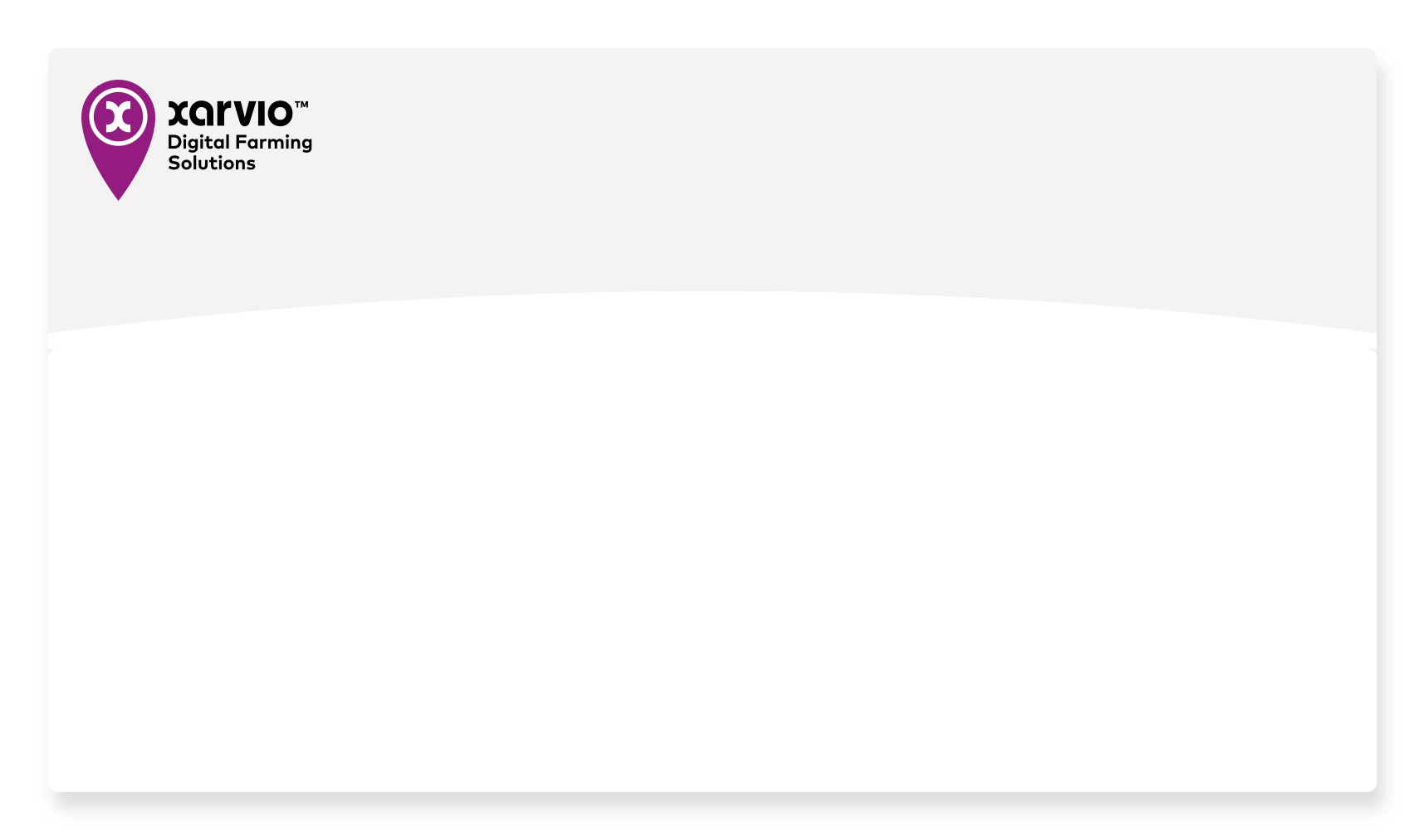
I acknowledge the transfer of my personal data to Google according to the privacy policy
Accept2.圃場の状態(ステータス)の確認
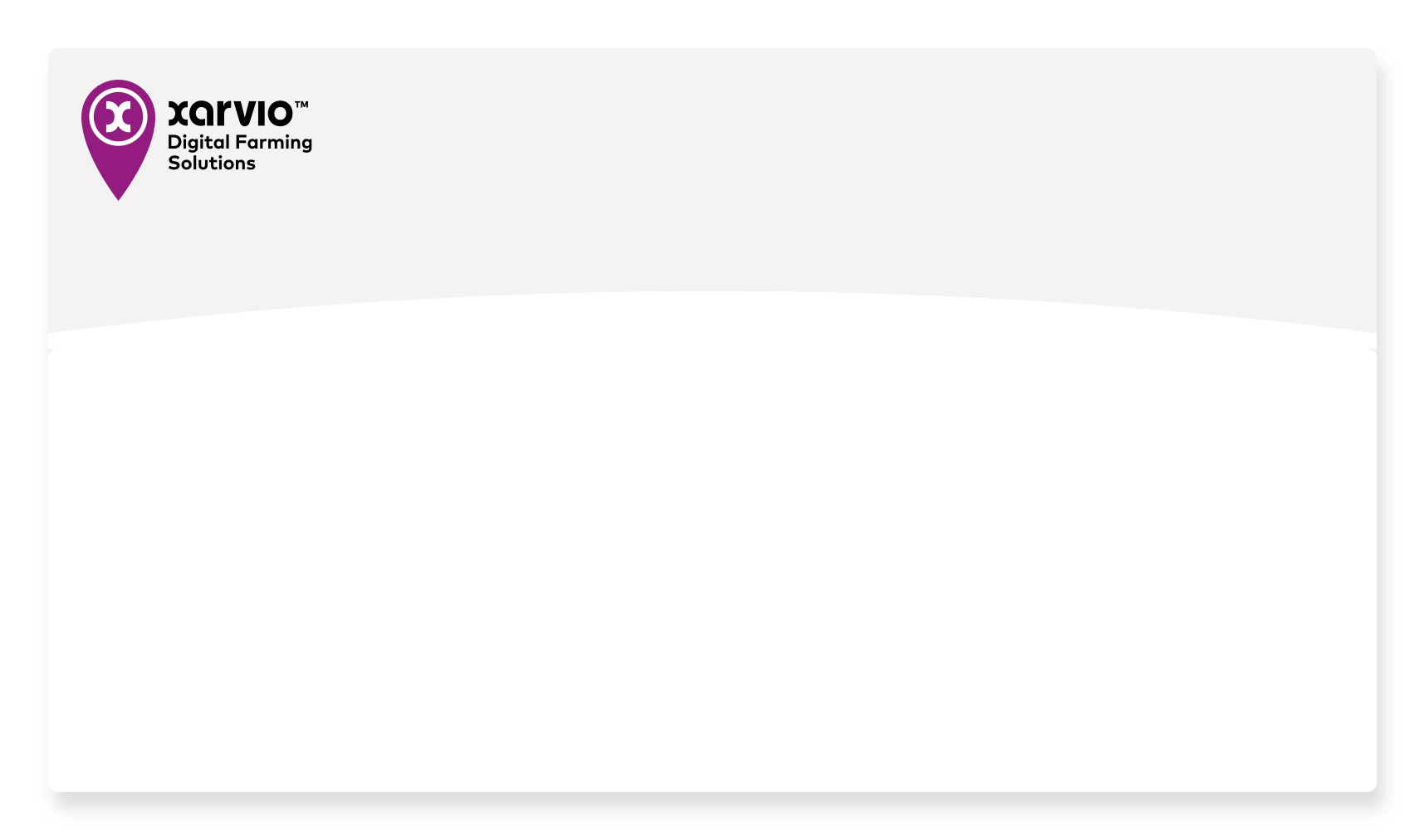
I acknowledge the transfer of my personal data to Google according to the privacy policy
Accept3.タスク(作業)の計画記録
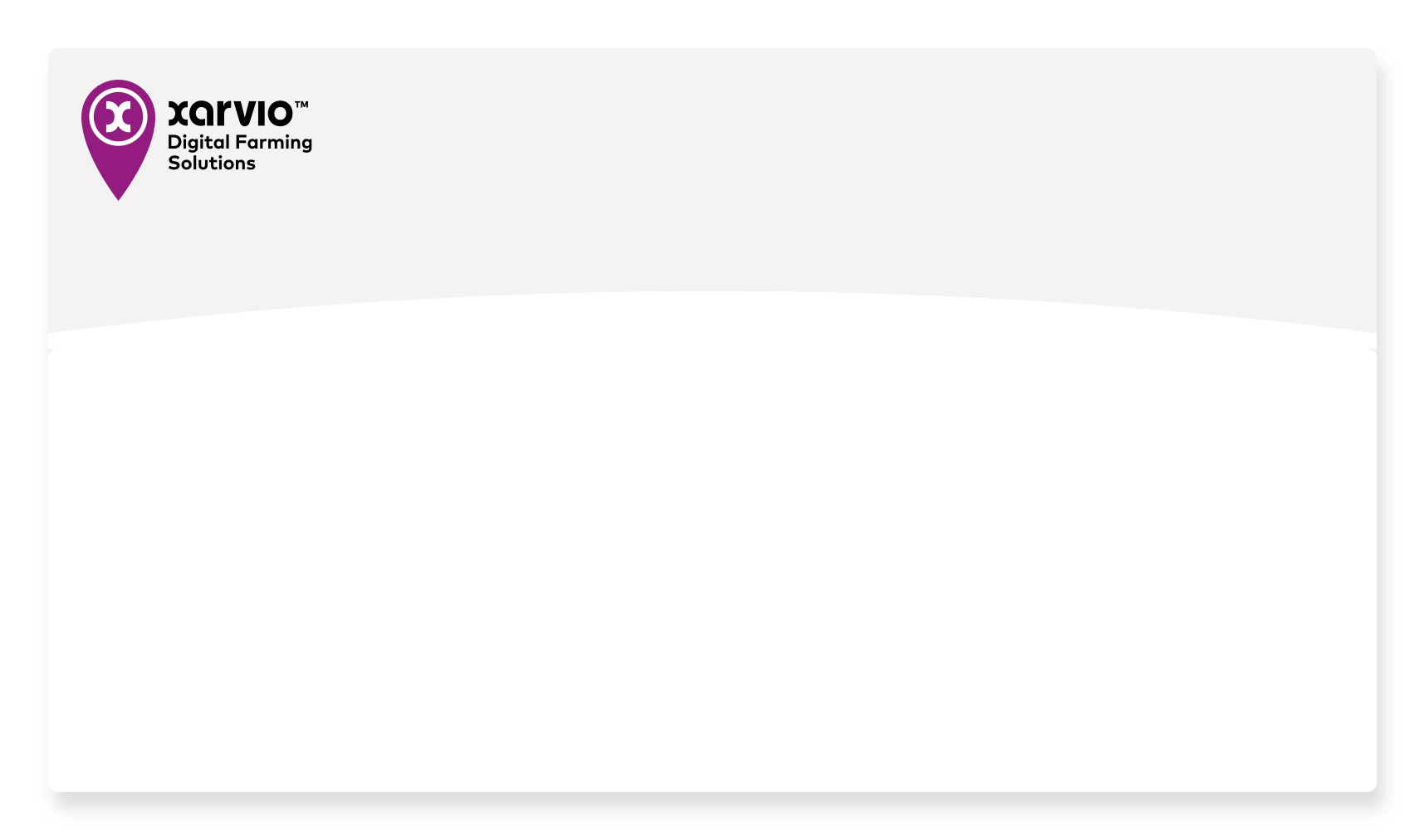
I acknowledge the transfer of my personal data to Google according to the privacy policy
Accept4.Z-GISとの連携
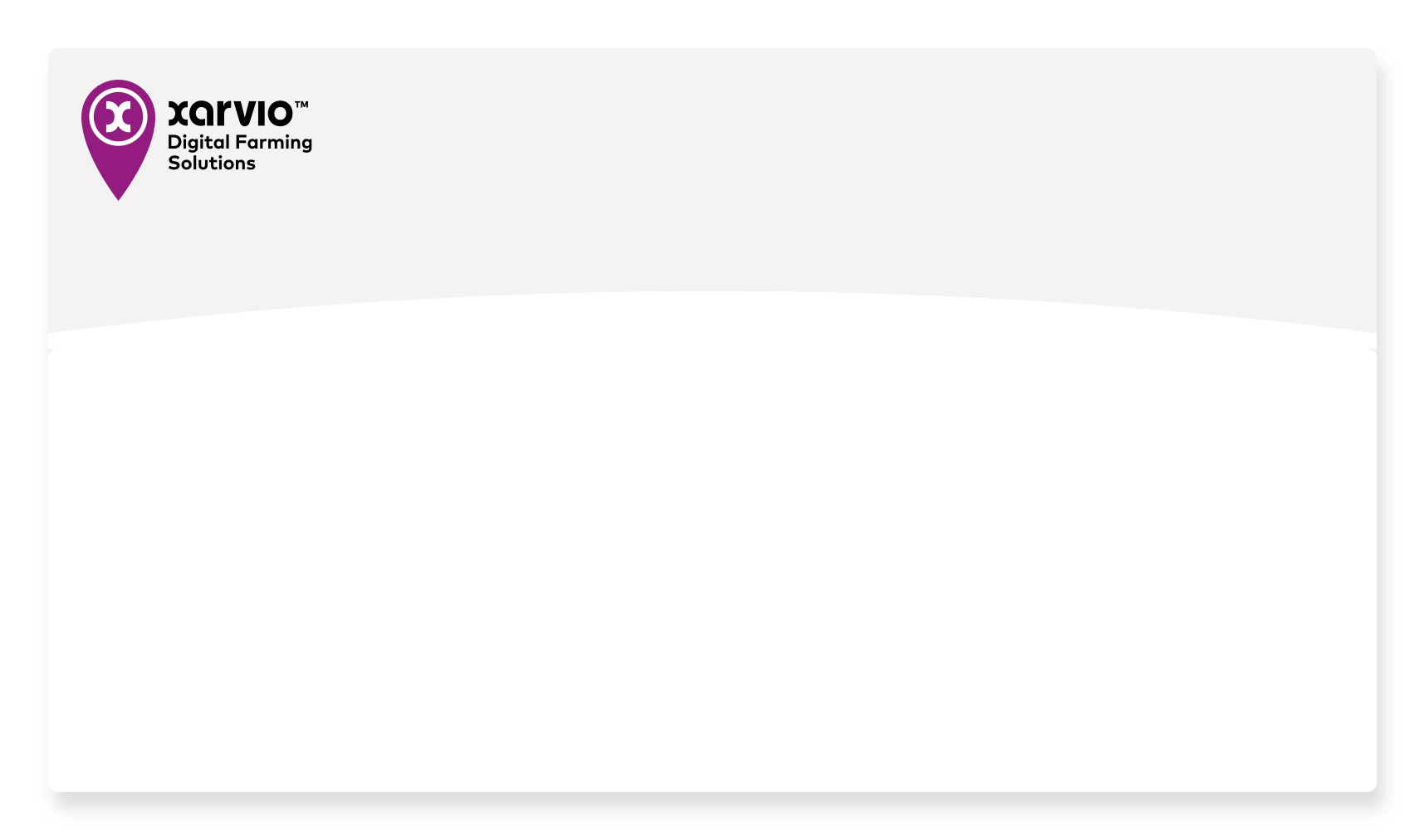
I acknowledge the transfer of my personal data to Google according to the privacy policy
Accept5.分析機能
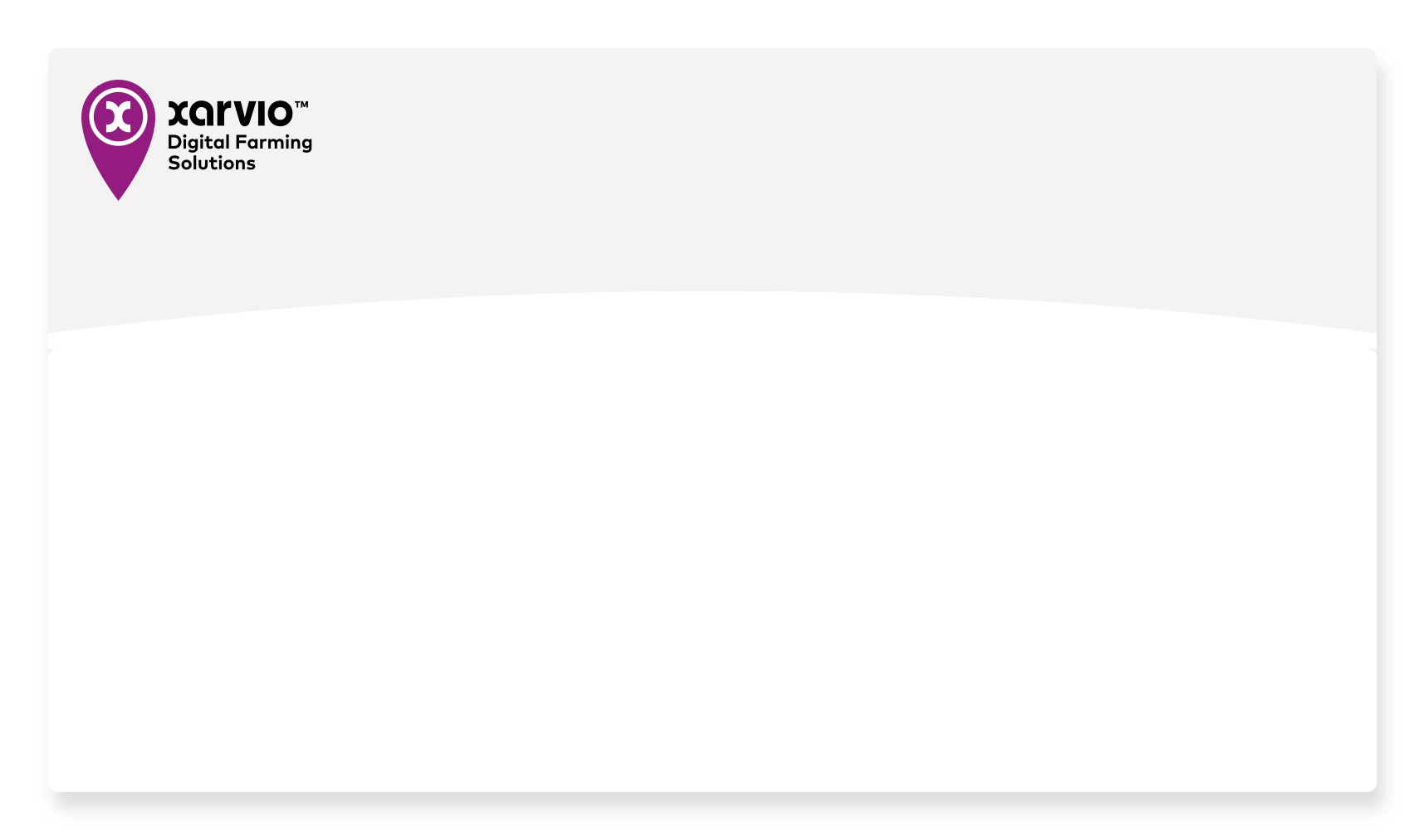
I acknowledge the transfer of my personal data to Google according to the privacy policy
Accept6.スマート農機との連携
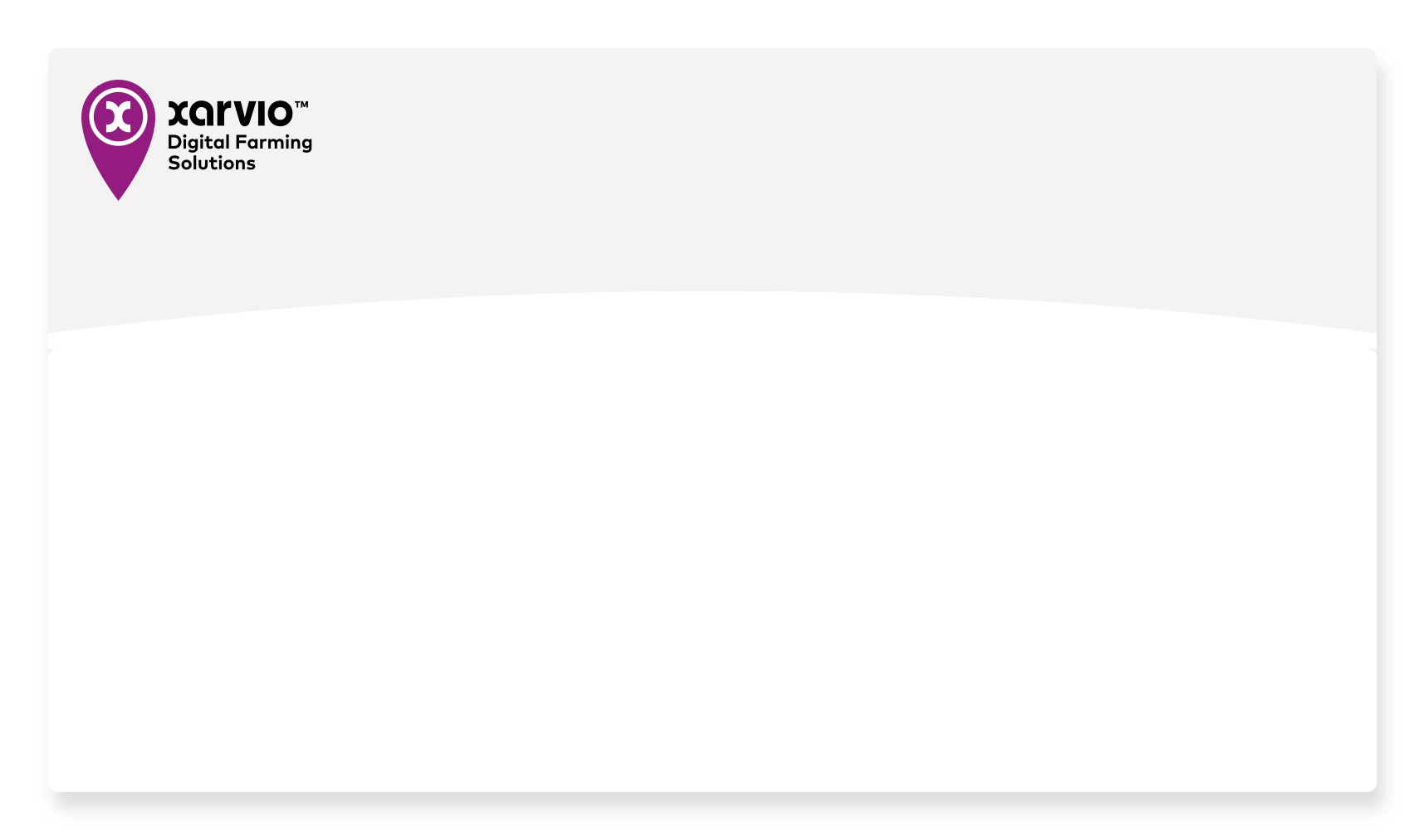
I acknowledge the transfer of my personal data to Google according to the privacy policy
Accept7.コラボレーション機能
マニュアル(PDF)
アカウント作成から圃場作付登録まで
以下のリンクからマニュアル(PDFファイル)をダウンロードできます
圃場登録後は自動でAIによる解析が始まります
1.無料アカウントの登録方法
2.圃場の登録方法
3.「農場」の登録方法
4.作付情報の登録方法
5-1.圃場の状態の確認方法
5-2.圃場の状態の編集方法
5-3.圃場情報のエクスポート
5-4.圃場履歴の確認方法
5-5.圃場の散布天気の確認方法
5-6.圃場マップデータの詳細分析
6.農機ガイダンス
7-0.タスクの新規作成エントリ
7-1-1.稲の種子処理タスク
7-1-2.稲の育苗期処理タスク
7-1-3.稲・大豆の防除タスク
7-1-4.稲・大豆の施肥処理タスク
7-1-5.稲・大豆の土壌管理タスク
7-1-6.稲・大豆のスカウティングタスク
7-1-7.稲・大豆の水管理タスク
8.タスクの割り当て
9.雑草管理体系プログラム
10.チームワーク
11.クロスファームダッシュボード
12.ショップ
PC-スマートフォン間の連携方法






 Argentina (español)
Argentina (español)  Brazil (Portuguese)
Brazil (Portuguese)  Canada (English)
Canada (English)  France (Français)
France (Français)  Germany (Deutsch)
Germany (Deutsch)  Global (English)
Global (English)  USA (English)
USA (English)  Ukraine (Ukrainian)
Ukraine (Ukrainian)