xarvio supports the following providers


| Connect to your John Deere Operations Center | |
| Import Field Boundaries to xarvio FIELD MANAGER | |
| Send wirelessly Seeding, Nutrition and Crop Protection Tasks directly to your machinery and terminal | |
| Receive wirelessly as-applied, yield and other field data from your machinery |
Preconditions for use
| John Deere Operations Center Account | |
| John Deere terminal with online connection to John Deere Operations Center |


| Import Field Boundaries from machine to xarvio FIELD MANAGER | |
| Send wirelessly Seeding, Nutrition and Crop Protection Tasks directly to your machinery and terminal | |
| Receive wirelessly as-applied, yield and other field data from your machinery |
Preconditions for use
| Agrirouter Account | |
| Agrirouter machine or System with online connection |

 xarvio CONNECT
xarvio CONNECT
| Import Field Boundaries to xarvio FIELD MANAGER as ISOxml | |
| Send wirelessly Seeding, Nutrition and Crop Protection Tasks directly to your machinery and terminal | |
| Receive wirelessly as-applied, yield and other field data from your machinery |
Preconditions for use
| xarvio CONNECT device | |
| Valid subscription for xarvio Connect |

 ISOxml for USB Key
ISOxml for USB Key
| Import Field Boundaries from machine to xarvio FIELD MANAGER | |
| Download Seeding, Nutrition and Crop Protection Tasks | |
| Upload as-applied, yield and other field data |
Preconditions for use
| Terminal with ISOXML import function |

 Shape for USB Key
Shape for USB Key
| Import Field Boundaries to xarvio FIELD MANAGER | |
| Download Seeding, Nutrition and Crop Protection Tasks | |
| Upload as-applied, yield and other field data |
Preconditions for use
| Terminal with Shape import function |
Workflow from xarvio FIELD MANAGER
via John Deere Operations Center to the terminal
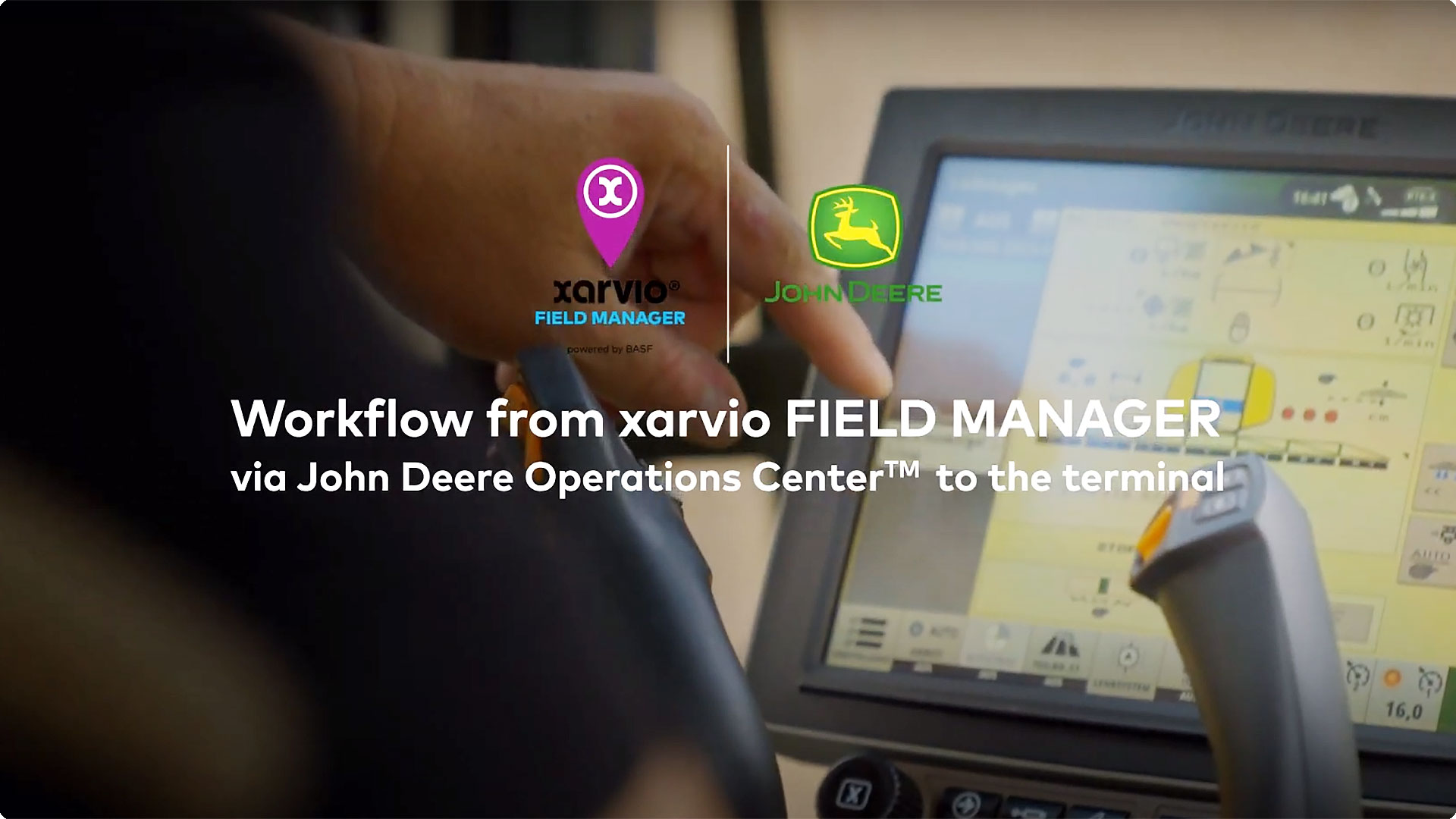
I acknowledge the transfer of my personal data to Google according to the privacy policy
AcceptSupported connectivity partners



In FIELD MANAGERCreate variable application maps, send maps to your terminal Analyse received as-applied maps and improve your efficency for further tasks |
|
Map transferMap transfer is wireless and in real time |
|
On your machineData can be used immediately for your current application taskAfter your application is done, as-applied maps are saved in the terminal and can be exported to xarvio CONNECT |
|
After workAs-applied maps are automatically sent back to xarvio FIELD MANAGER |
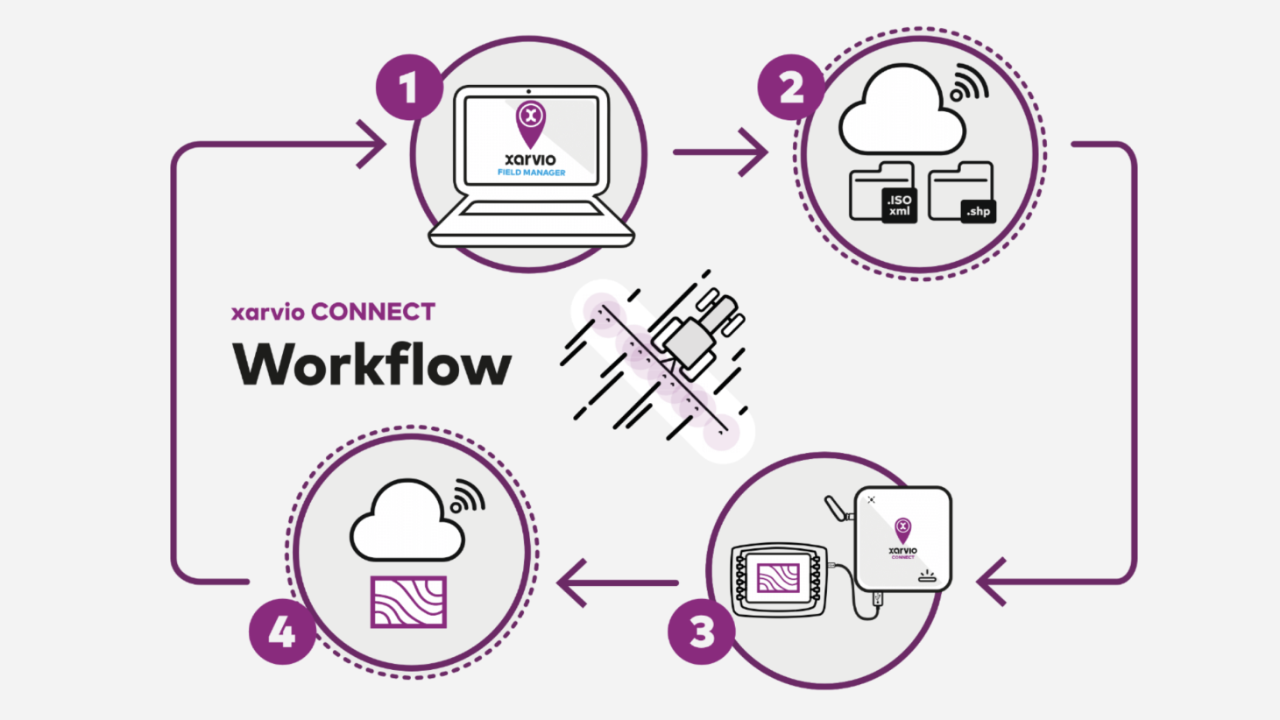





 Argentina (español)
Argentina (español)  Brazil (Portuguese)
Brazil (Portuguese)  Canada (English)
Canada (English)  France (Français)
France (Français)  Germany (Deutsch)
Germany (Deutsch)  Japan (Japanese)
Japan (Japanese)  USA (English)
USA (English)  Ukraine (Ukrainian)
Ukraine (Ukrainian) 
